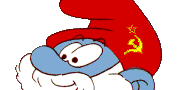Main Page Content
Writing Smart Web Based Forms
The Basic Concept
There are a number of benefits gained by displaying and handling a form in the same file. First, we have all of the code related to that form in a single location (with the exception of code in include files). Second, we have available to our script every submitted form variable. The general flow of our form processing is as follows: As you can see, we are validating the form before redirecting to any other page. In other words, the form is submitting to itself. Within this script, there is logic which determineswhether it should display the form or process submitted form information. We are only moving from our script if the submitted form passes our validation. If the information does not passvalidation, we re-display the form. We also pre-fill the form fields with the information already submitted and mark the fields that didn't pass our validation. This makes it easier for the userto supply the correct information.So, let's say Joe User fills out the following form:
As you can see, we are validating the form before redirecting to any other page. In other words, the form is submitting to itself. Within this script, there is logic which determineswhether it should display the form or process submitted form information. We are only moving from our script if the submitted form passes our validation. If the information does not passvalidation, we re-display the form. We also pre-fill the form fields with the information already submitted and mark the fields that didn't pass our validation. This makes it easier for the userto supply the correct information.So, let's say Joe User fills out the following form: We don't like some of his input and our validation methods rejected it. Joe didn't even fill in his last name. He didn't even try with his email address. And that zip code is not the zip code for Evoltageddon, NH.How do we present these issues to Joe User? Should we just tell him he screwed up and have him doing the work trying to figure out what is wrong (even though we've already figured out what's wrong)? No. We indicate to him that there is a problem with his submission with some generic text and highlight the fields that need to be corrected. The important part here is that both his correct and incorrect data is preseved so he doesn't have to re-type the correct information and he can also see what was wrong with his other information. So, we show Joe something like this:
We don't like some of his input and our validation methods rejected it. Joe didn't even fill in his last name. He didn't even try with his email address. And that zip code is not the zip code for Evoltageddon, NH.How do we present these issues to Joe User? Should we just tell him he screwed up and have him doing the work trying to figure out what is wrong (even though we've already figured out what's wrong)? No. We indicate to him that there is a problem with his submission with some generic text and highlight the fields that need to be corrected. The important part here is that both his correct and incorrect data is preseved so he doesn't have to re-type the correct information and he can also see what was wrong with his other information. So, we show Joe something like this: You could take it a step further and display what was wrong with each field, but that is overkill for most situations. In this example, the only field that could warrant an explanation is the zip code field. However, the marked fields should do fine and there is only a very small chance that Joe will get confused.What does this mean? Well, when you're building forms (and form handlers) you should:
You could take it a step further and display what was wrong with each field, but that is overkill for most situations. In this example, the only field that could warrant an explanation is the zip code field. However, the marked fields should do fine and there is only a very small chance that Joe will get confused.What does this mean? Well, when you're building forms (and form handlers) you should:- Make the form self-submitting
- Add logic to either show or process the form
- Validate submitted information on the server-side
- Redirect to the next page if information validates
- If the submission does not validate, re-display the form pre-filled with submitted info and problem fields highlighted
The Basic Code
How can we determine whether to display or process the form?Some people like to pick a form field and test it for a value. For instance:if isEmpty(trim(request.form("firstname"))) then ' display the formelse ' process the formend ifThis method isn't the best way to do things. If I fill in every field but the first name field, the form is simply re-displayed, with no error notification (because the code doesn't know there's an error).Another method is to pick the name of the submit button as the field to test:if isEmpty(trim(request.form("submitButton"))) then Call displayForm()else Call processForm()end ifThe above code simply checks if request.form("submitButton") has a value. If it doesn't, it calls a subroutine called displayForm(). This subroutine simply writes the HTML for the form. If itdoes have a value, it calls processForm(), a subroutine that validates the form input. You could also skip the subroutines (but, it's so much cleaner looking, eh?) and slop all the code for each condition within the if test itself. However, when you scroll halfway down your script and see an else and you don't know what expression the corresponding if tested, you'll understand why I did it this way ;-)Still, I don't like this method much. If the value attribute of the submit button tag is omitted, isEmpty(trim(request.form("submitButton"))) will always be true. This is an easy thing to catch, but why bother when there are easier ways of doing things?The method I prefer uses the server variable REQUEST_METHOD. Most likely, when Joe User first visits your form page, his browser will use the GET method. When the form is submitted, the browser will use the POST method (you are using method="POST" when writing forms, aren't you?). So, an easy way to check to see if the form has been submitted it to check the REQUEST_METHOD:if ucase(trim(request.ServerVariables("REQUEST_METHOD")))="GET" then Call displayForm()elseif ucase(trim(request.ServerVariables("REQUEST_METHOD")))="POST" then Call processForm()else ' are you supporting any other request methods?end ifWhat is an easy way to make a form self-submitting?
Simple. Another server variable available is SCRIPT_NAME. This holds the root-relative pathas well as the filename of the current script.<!-- expanded tag for readability --><form method="POST" name="userdetails" action="<%Response.Write request.ServerVariables("SCRIPT_NAME")%>">How can I pre-fill fields with submitted data after an input error has been found?
Also fairly simple. Because the form is self-submitting, you have all the submitted form information
at your disposal.<input type="text" name="firstname" value="<%Response.Write request.form("firstname")%>"><br><input type="text" name="lastname" value="<%Response.Write request.form("lastname")%>"><br>Note that if you already have these form values stored in variables (which you should if you've
already run the submitted values through validation), you should use those values rather than accessing them from the request object. MoreIt gets a little complicated if the form's purpose is to edit saved data in the database. The form
will already have data in it before the user inputs anything. So, if they change something and there's an error with what they've changed, do you show the data from the database and let them re-edit that, or do you display what they've just entered? Truthfully, it's a mix. Here, we're going to give importance to the form data just submitted:<%
function getValue(byval sImportant, byval sPassive)
' notice that we aren't checking for ' a valid value, just *any* value if not isEmpty(sImportant) then getValue = sImportant else getValue = sPassive end ifend function%>
<!-- tags expanded for readability -->
<input type="text" name="firstname" value="<%Response.Write getValue(request.form("firstname"),Recordset("firstname"))%>"><br><input type="text" name="lastname"
value="<%Response.Write getValue(request.form("lastname"),Recordset("lastname"))%>"><br>
The function getValue(...) above simply takes two values. The first value
So, how do I do this validation?
Well, it obviously depends on the information you're validating. However, in my experience, there are a few things that makes everything go a lot easier.We need to know two things. First, we need to know if all the data validated. We also need to
know which bits of data validated and which did not.<%
' general true/false for
' validation of entire submissionDim bGoodPost' specific true/false for
' validatin of each bit of dataDim bGoodFname, bGoodLname, bGoodEmail' data vars
Dim sFname, sLname, sEmail, sReferringFriendsFname = trim(request.form("firstname"))
sLname = trim(request.form("lastname"))sEmail = trim(request.form("emailaddr"))sReferringFriend = trim(request.form("referrer"))if isEmpty(sFname) then bGoodFname=false else bGoodFname=true
if isEmpty(sLname) then bGoodLname=false else bGoodLname=trueif not isValidEmail(sEmail) then bGoodEmail=false else bGoodEmail=truebGoodPost = (bGoodFname and bGoodLname and bGoodEmail)
if bGoodPost then
' validates!!!else ' re-display the form with values pre-filled ' and problem fields highlightedend if%>
Here we have four variables. The first, bGoodPost stores whether
bGoodFname, bGoodLname, bGoodEmail will hold whether each of these values are valid. For sFname and sLname, all we do is check for a value.For sEmail, we run it through our own email-validating function (not shown here, use your imagination ;-). Like I said in the beginning, bGoodPost is true only if all of the required bits of information pass our validation. An easy way to check for this is to use the line:bGoodPost = (bGoodFname and bGoodLname and bGoodEmail)
Here, bGoodPost will only be true if bGoodFname,
bGoodLname, and bGoodEmail are all true. This is exactly what we want.Also note that if bGoodPost then is the same as
if bGoodPost=true then.After I've validated, how do I mark problem fields?
The easiest way to do this is to use the same subroutine you used to display
the form in the first place. In this example, it was called displayForm().Now we have to add the highlighting functionality so that the user knows which fields had errors. Ok, at this point (assuming the form has already been submitted), we know whether the first name, last name, and email address are valid. The variablesbGoodFname, bGoodLname, bGoodEmail tell us which values are valid and which are not. So, depending on how you want to go, you can use one of the following methods to highlight the fields with errors:<!-- method 1 -->
...<tr><td><font face="arial" <%if not bGoodFname then response.write " color=""#ff0000""%>>First Name</font><input type="text" name="firstname" value="<%Response.Write request.form("firstname")%>"></td><!-- method 2, the cleaner method -->
<td<%if not bGoodFname then response.write " class=""error""%>>First Name<input type="text" name="firstname" value="<%Response.Write request.form("firstname")%>"></td>
Now, we run into a problem when the form is first viewed (before submission).
All of those variables are going to be false. So, up where we're doing validation,we need to account for this case:function isValidEmail(byval sEmail) ' very simple email validation function. returnVal = false if not isEmpty(sEmail) then if instr(sEmail, "@") > 0 and instr(sEmail, ".") > 0 then returnVal = true end if end if isValidEmail = returnValend functionif isEmpty(sFname) then bGoodFname=false else bGoodFname=true
if isEmpty(sLname) then bGoodLname=false else bGoodLname=trueif not isValidEmail(sEmail) then bGoodEmail=false else bGoodEmail=truebGoodPost = (bGoodFname and bGoodLname and bGoodEmail)
if ucase(trim(request.ServerVariables("REQUEST_METHOD")))="GET" then
bGoodFname=true bGoodLname=true bGoodEmail=trueend if
And I'm sure you can think up some nice ways of getting around checking
the REQUEST_METHOD twice in the same script ;-)Cool?
A Caveat
Sending a response.redirect (or equivalent in your language of choice) generates
a HTTP response code of 302 (the requested file has been found but it is in a different location). Rather than it executing the redirection by requesting the new location, in very old browsers an "Object Moved" page might be displayed. This is obviously not something we want. In ASP, there is a method of theServer object called Transfer(). Server.Transfer() is a server-side redirect, rather than a client-side redirect. If this is available to you (ASP3/IIS5 and probably in other languages), you will want to consider using that rather than sending a 302 header.
--